
INTRODUCTION
With each new piece of technology comes new potential for data security breach. The dangers inherent
in using a smartphone or tablet are quite different from those associated with a laptop. Even the
convenience of wireless internet has more opportunities for attack than traditional hard-wired systems.
While most security measures focus on external threats from hackers and malicious downloads,
internal threats account for twice as much monetary loss as external threats. An internal threat could be
the deletion or dissemination of computer files related to a client’s case. One employee could also
share their password with another, granting someone access beyond the scope of their position.
To prevent the intentional or unintentional problems created by employee use of software and
equipment, developing a thorough data securities policy is more important than ever. This policy
should provide employees with information regarding the acceptable use of mobile technology as
well as password security and wireless access policies to protect confidential data.
While most security measures focus on external threats from hackers and malicious downloads, internal threats account for twice as much monetary loss as external threats.”
ELEMENTS OF A DATA SECURITY POLICY
A Contact Centre depends on protecting confidential client information. Most of this information is available in electronic format for accessibility in and out of the office. Preventing client information from mysteriously growing legs or disappearing is crucial to a Contact Centres’ well-being.
1. Office Computers and Server
There are some truths that should be self-evident
but need to be spelled out in a written policy,
because inevitably an employee will otherwise do
the unthinkable. Some may ignore the Not Safe for
Work (NSFW) tag and view pornography if they are
‘off the clock’ during a break or lunch hour, while
others may decide to run a personal business or
game server using the firm’s servers. Both of these
activities expose the office to security risks.
Some less obvious but equally risky behaviour is the
desire to download software from the internet onto
company computers and/or servers. An employee
could simply be looking for a tool to make them more
efficient in their job. However, looking in the wrong
place and downloading the wrong file could install
malicious software onto your system.
Perhaps the scariest danger is the easiest one
to complete: deleting files. Deleting a file can
sometimes be as simple as hitting the wrong key
combination, resulting in a mad dash to the IT
specialist with the order to “retrieve!” said file
from the trash bin. On those occasions that the
deletion wasn’t noticed right away, IT can spend
a significant amount of time with the backup
locating the document to hopefully restore it.
To prevent these and other related computer and
server nightmares, create an acceptable use
policy as part of your data security package.
Restrict who has the right to download executable
files (programs) and who can modify items in
certain folders. Firewalls, virus scan and antispam software should be installed, updated and
the system regularly scanned.

2. Secure Backups
Is losing a day’s worth of work acceptable, let alone a
week? Backing up the office servers every night and
storing that data off-site can save a law firm.
Disasters don’t wait for you to be prepared before
they strike. Servers, like other computers, can die
without warning. Having a full backup available allows
you to upload your data onto a new server (after a
new server is acquired and built) and continue
working without having to reinvent lost work. It’s even
better when you have a redundant system, and you
can simply switch to your backup server and continue
on as if nothing has happened.
There are different varieties of backup systems
available. Cloud backups remove the need for
equipment but require extra vigilance regarding
security when selecting a company. USB backups
give the convenience of a portable backup, but
proper security must be maintained since they are
small and easily lost. Older tape backups require
special equipment, someone diligently managing
the process, and secure storage.
3. Password Security
Recent headlines highlight the continued problem
of creating simple passwords that are quickly
hacked because they are easier to remember. If a
site requires a complicated password, some
people will write it down and attach the post-it note
to their computer so they have easy access to it
when they need it. Others save a document in the
system with their list of passwords to various sites.
Any of these methods are hazards that can
provide unauthorized access to your system.
To combat the dangers of password accessibility,
provide minimum requirements of at least eight
characters and combinations of the following:
lowercase letters, uppercase letters, numbers, and
special characters. Simple common words or the
individual’s name and date of birth should.
4. Internet Use
Preventing employees from ever surfing to a nonwork-related website can be cost prohibitive for
small and medium sized firms. However, having a
clear internet use policy can help limit the types of
sites they visit. Streaming music and video use a
lot of bandwidth, and downloaded files from
filesharing sites can contain malware or expose
the firm to liability if material was copyrighted.
Some employees may be tempted to spend too
much time on activities such as online shopping,
social media or travel planning,
Again, use the theory that if it isn’t forbidden,
they will do it. Specifically list any types of sites
that you do not want your employees visiting on
your office computer. Security settings can be
set to block porn sites, gambling sites, social
media and even web-based email sites.
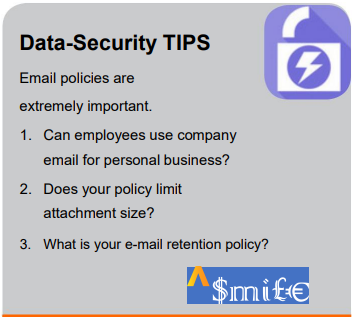
3. Password Security
Recent headlines highlight the continued problem
of creating simple passwords that are quickly
hacked because they are easier to remember. If a
site requires a complicated password, some
people will write it down and attach the post-it note
to their computer so they have easy access to it
when they need it. Others save a document in the
system with their list of passwords to various sites.
Any of these methods are hazards that can
provide unauthorized access to your system.
To combat the dangers of password accessibility,
provide minimum requirements of at least eight
characters and combinations of the following:
lowercase letters, uppercase letters, numbers, and
special characters. Simple common words or the
individual’s name and date of birth should The logic behind blocking personal, web-based
email is prevention of employees from opening
emails and visiting a nefarious site or opening an
infected attachment, thereby compromising your
system because their personal email was not as
secure. Employees may inadvertently or
maliciously transmit client confidential or Contact
Centre proprietary information using their
personal webmail, circumventing other
safeguards the firm has established concerning
such information. Remind employees that, like
email, browsing history is subject to being
reviewed.
4. Internet Use
Preventing employees from ever surfing to a nonwork-related website can be cost prohibitive for
small and medium sized firms. However, having a
clear internet use policy can help limit the types of
sites they visit. Streaming music and video use a
lot of bandwidth, and downloaded files from
filesharing sites can contain malware or expose
the firm to liability if material was copyrighted.
Some employees may be tempted to spend too
much time on activities such as online shopping,
social media or travel planning,
Again, use the theory that if it isn’t forbidden,
they will do it. Specifically list any types of sites
that you do not want your employees visiting on
your office computer. Security settings can be
set to block porn sites, gambling sites, social
media and even web-based email sites.
5. E-mail
Misuse of company email is one of the most common
problems faced, and covers a large variety of actions.
Sending a free “Happy Birthday!” card from a free website
can introduce massive spamming into your system and
bog down your server. Employees may use company email for running a personal business with less thought
than storing hard files on the computers or servers. A
good Samaritan employee may send out emails to
everyone in the firm regarding a fundraising event for a
local charity, and follow up with four or five reminders.
Personal use of the firm email system should be
addressed to reduce the amount of server space such
items consume.
E-mail policies should also include limits on the size of
attachments as appropriate. Consider this: an e-mail with
a 10MB attachment is received and then forwarded to ten
other employees. This attachment now consumes 120MB
of server space as each individual copy of the e-mail is
stored on the server, plus the copy in the sent folder.
Depending on your e-mail client, a copy of the e-mail may
also be stored on each and every computer.
6. Metadata
Perhaps the most overlooked data security
danger is metadata contained in document
editing programs. Both Microsoft Word and
WordPerfect contain information regarding
previous edits made to a document. This means
that deleting confidential information from one
client document to reuse for
another could expose the former client’s
information to the latter if the recipient knows
where to look. These features can be turned off,
preventing data from being stored in the first place.
7. Remote Access
Employees may need to access the firm’s system
when they are out of the office occasionally.
Prohibiting employees from using public computers
or using wireless access in public places removes
the exposure of client data from hackers because
security settings in these circumstances are often
lower than those created for the office.
To make connecting to the office more secure,
consider establishing a virtual private network (VPN).
A VPN connects you to your office computer over the
internet, alleviating the need to actually access files
through a questionable internet connection.
Communications sent through the VPN are encrypted,
so any data intercepted would not be usable.
8. Smartphones, Tablets and Remote Storage Devices
The trickiest part of data security is protecting the
mobile data that leaves the building. Smartphones and
tablets all contain internet connections but often do not
have all of their security measures activated as a firm
laptop would provide. A USB drive often contains
pure, unencrypted files available for anyone who plugs
the drive into their computer; worse yet, it is small
enough to easily lose.
Any device used to access client data should have
password protection requirements. Even a USB
device can be purchased that requires password
access. For smartphones and tablets, require
passwords at start up and after a period of idle time.
Also, develop a remote wipe program protocol should
any device ever be lost or stolen. Any document
downloaded and stored should be encrypted. When
travelling, be careful not to leave your device in
‘airplane mode’ as this often disables the ability to
enact a remote wipe program as it disconnects the
device from data systems used to locate it.
The trickiest part of data security is protecting the mobile data that leaves the building. Smartphones and tablets all contain internet connections but often do not have all of their security measures activated as a firm laptop would provide.
When an Employee Leaves
Often the biggest threat to your data is within your own
company. A disgruntled or exiting employee can easily
delete files from your system or take files out of the
office without notice. Locking down data from
employees can be the hardest part of data security.
When an employee leaves, immediately lock their
computer, e-mail, remote access and any other
access privilege to prevent them from accessing
information. Create protocols within the firm for who
may need to access an employee’s files. If the
employee has any equipment, such as a laptop or
USB drive, at home, verify that it is returned before
they exit the premises on their final day.
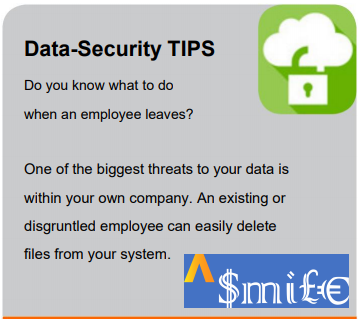
Visitors and Contractors
From time to time, office visitors may need to use
office computers or email. Any temporary account
established should have a notice regarding
expectation of privacy. Passcodes for these
accounts should also expire immediately after
use. This ensures someone temporarily allowed
into your system won’t be able to access your
confidential data later, when you’re not looking.
System contractors obviously need access to keep
everything up-to-date and running smoothly. However,
they may not understand the importance of the
confidentiality of the information they may access in
the process of completing their work. A Vendor/
Contractor Confidentiality Agreement should be
completed by all of those who will be accessing your
system to ensure that confidentiality is maintained.
Security Audit
To ensure all facets of your system are properly
secure, consider a third party security audit. A
trained professional will see any holes in your
protection that could leak confidential information.
The auditor will be able to provide you with
suggestions to improve your security to prevent
data security breaches in the future. This may
include the purchase of additional security
software, or simply changing internet usage
habits. The end result will be a safer practice.